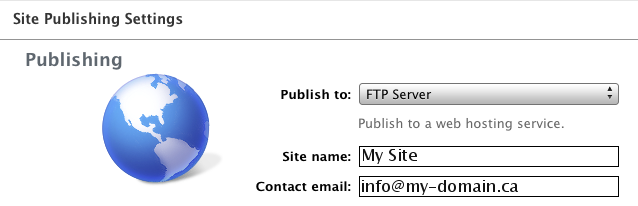
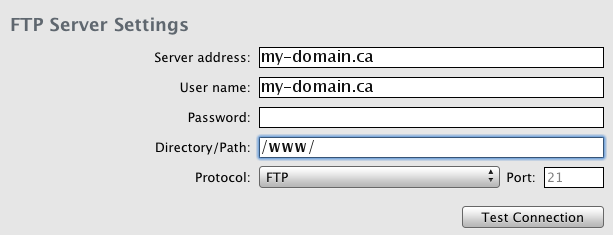
iWeb Features Not Available
If you don't publish your site to .Mac, these features are unavailable: Direct one-step uploading, Password protection, Hit counter, and Blog Comments/Searching. Alternatives can probably be found by searching the Apple iWeb forum. Also Subscribe buttons work only if you specify the non-.Mac site's URL (address) in the dialog that appears when you choose File > Publish to a Folder.
Page Names
Don't name your top page "index." iWeb produces its own index.html files and adding more can cause problems. Use Welcome or Home or whatever makes sense for your site.
Don't use your personal url to name things when using iWeb. Instead use short simple words without spaces and punctuation. Calling the folder you publish to, your site inside iWeb, and your top page all "www.myname.com" will just confuse everything and generate very ugly urls.
You may need to avoid spaces. iWeb creates filenames that are the same as your page names, but urls cannot have spaces in them. Some servers will allow spaces in the names of uploaded files and automatically fix this by replacing spaces with %20 when pages are sent. But many servers will not accept file names with spaces or other unusual characters for uploading. You may get an error message or the page may simply fail to upload.
Spaces can be replaced by underscore _ or hypen - without problem. For example, the "About Me" template could be renamed About_Me with the Inspector. If you add photos and files to a template, it is best to also make sure their filenames also do not have spaces in them. Even where servers do allow spaces in uploads, your urls will be a lot cleaner if you avoid them. Punctuation, non-roman, and special characters can give rise to failed uploads or strange and lengthy urls. It is easier if all file names are in lower case.
If you must have spaces your navigation links, then forget the iWeb navigation bar by unchecking the box in Inspector > Page > Page Name for "Include Page in Navigation Menu," and set up Hyperlinks on each page that go to all the other pages.
It is best to never rename things manually in a published folder. Most likely this will result in broken internal links and a non-functioning site. If you need to change a name, do it inside iWeb and republish the site.
Accented Characters
iWeb 2 allows you to create pages with names containing accented characters. It is easier to change these to normal letters and numbers .
|
| |
|
|
Go back |